-
Das GSF wandelt Links in Affiliate Links um, um ggf. eine Provision erhalten zu können. Gerne nutzen bitte, danke! Mehr Infos, wie ihr das GSF unterstützen könnt, findet ihr im GSF Support Topic.
Linux - DemonBus nicht aktiv
-
Wer ist Online 0 Benutzer
- Keine registrierten Benutzer online.





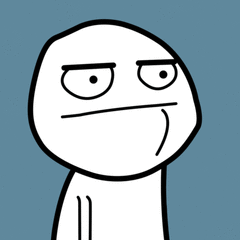
Empfohlene Beiträge
Erstelle ein Benutzerkonto oder melde Dich an, um zu kommentieren
Du musst ein Benutzerkonto haben, um einen Kommentar verfassen zu können
Benutzerkonto erstellen
Neues Benutzerkonto für unsere Community erstellen. Es ist einfach!
Neues Benutzerkonto erstellenAnmelden
Du hast bereits ein Benutzerkonto? Melde Dich hier an.
Jetzt anmelden